SMS Message Reports
You can view all QOF/recall SMS messages sent to patients from within Vision+ Practice Reports. To do this:
- From Vision+ Practice Reports select any QOF/QAIF report (it does not have to be the QOF/QAIF area you send patients an SMS text message from).
- Select Merge Indicator
 .
.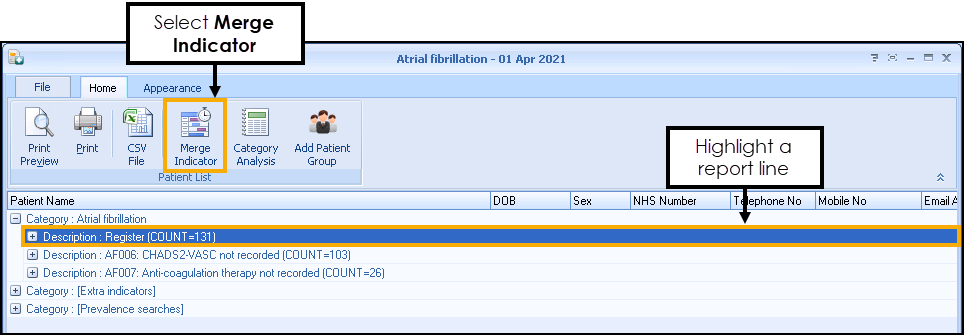
- The Mailings screen displays, select SMS to view SMS reports or SMS Questions to view SMS Questionnaire reports.
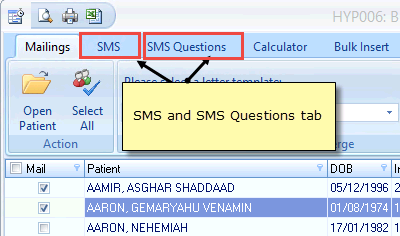
- Select either the Sent Report
 or Log File
or Log File  .
. - Sent Messages, see Sent Messages Report.
- Sent SMS Questionnaires, see Sent SMS Questionnaires.
- Log File, see Log Files.